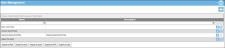Deleting a Role
A role is deleted from the Role Management page.
Important: If this role has been assigned to a user, it cannot be deleted; a message will appear stating that this role cannot be deleted because it is in use.
Important: The system-created Admin RoleThe system automatically creates an Admin Role at account creation. It contains full access to all system features. This role cannot be deleted. Features cannot be removed from this role; however, features can be added to it. This role must be assigned to at least one active user in the system. cannot be deleted.
How to Delete a Role
- To delete a role, select the role in the Role list at the Role Management page.
- Next, select the Delete icon to the right of the role that you want to delete.

- A warning prompt appears, asking "Delete Role?".
- Select OK to delete the role.
- If the role is not being used by a user, the prompt closes, the role is deleted, and you are returned to the Role Management page. The role has been removed.
- If the role is being used by a user, the prompt closes and the following message appears: "The role is in use and cannot be deleted." Click OK to close the prompt and return to the Role Management page. The role remains.
- To cancel the delete action, select Cancel; the prompt closes and you are returned to the Role Management page. The role remains.